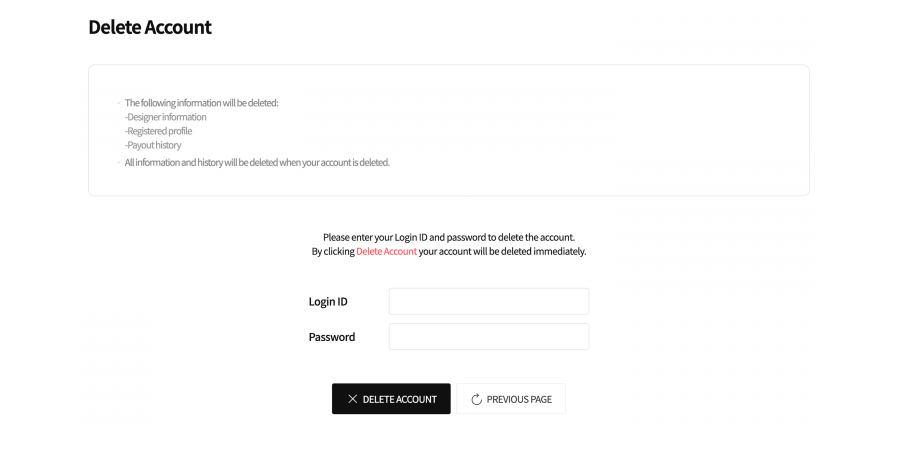Hi RF Designers!
Design Management System Usage Guide
The design and payout management have been updated to a separate system, allowing for a more streamlined approach to design and
settlement fund management. Additionally, a key feature of this update is the ability to share designs with various service countries.
Unlike before, where designs could only be sold on the site of the country you joined,
the Design Management System now allows you to sell designs to each country and receive settlements in the respective local currency.
• Data migration
• Design management and sharing
• Points management
• Member information management and withdrawal
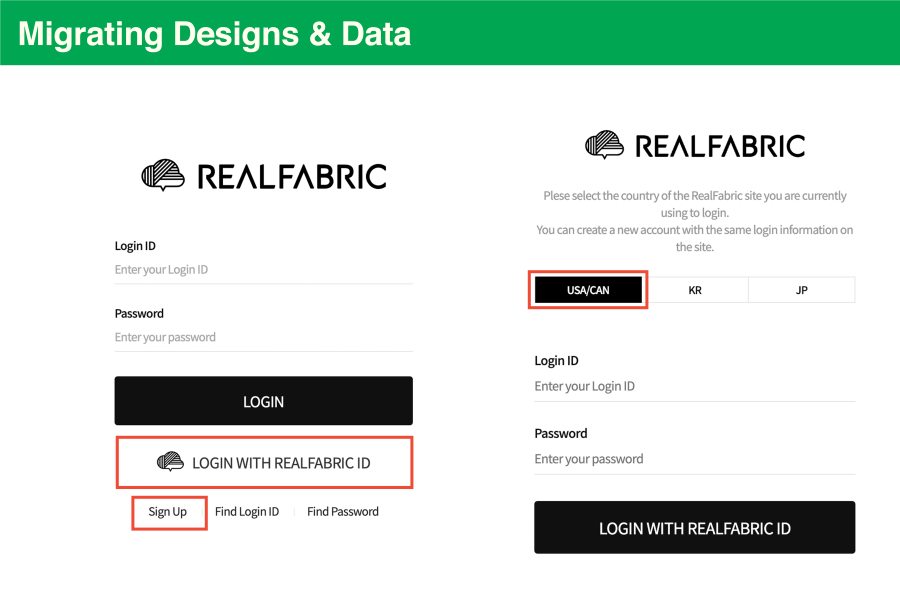
To migrate your data to the new system, enter the ID you used on the existing RealFabric site.
Prior to using the RealFabric Design Management System, it is necessary to complete the data migration.
After the migration, you can access the system.
Select the country you used on the existing RealFabric site, enter your ID,
and input the password to initiate the data migration. The migration process will occur sequentially,
and if there is a large amount of data (designs), it may take some time.
To initiate the migration, agree to the terms of service, provide your ID and password for service usage, and select the country code.
Once you complete these steps, your service registration will be finished.
The remaining information will be automatically filled in from your existing RealFabric site member details.

You can press "Design Registration" to register a new design. By clicking on "Design Management,"
you can modify or delete registered designs and adjust sharing settings.
Additionally, easily verify the approval status of your designs to track the progress of your design registrations at a glance.
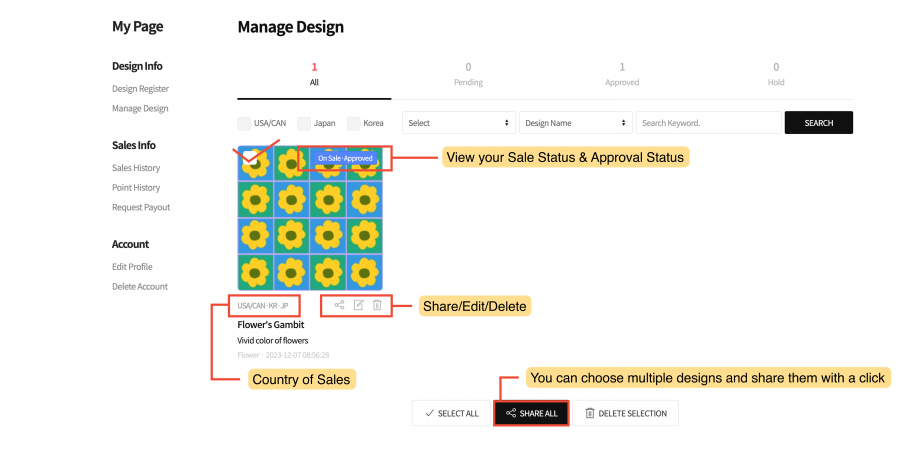
You can efficiently manage multiple designs at once by selecting the designs you want to share or delete,
then using the "Selected Share" or "Select Delete" options. Additionally, clicking "Select All" allows you to choose all designs visible on the screen
simultaneously.

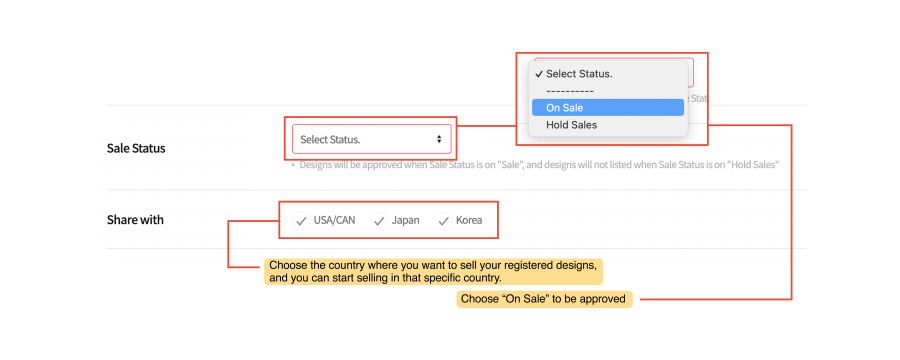
When you set up design sharing, the shared designs will be visible on the RealFabric site for that country.
Customers can then view and purchase the shared designs in that region.
To share a design, simply select the desired country and press "Confirm" to initiate sales in that country.
The sharing process occurs sequentially, and if there's a large amount of data being shared, it may take some time.
You can modify sharing settings at any time, and if you choose to stop sharing, sales in that country will be halted.

After a sale occurs and earnings are accumulated, you can manage the settlement points.
The management involves checking the settlement points for designs sold in each country and,
if desired, exchange them for cash through payout requests.
Settlement points from sales in other countries are converted into the local currency using the exchange rate at the time of the sale and then credited.
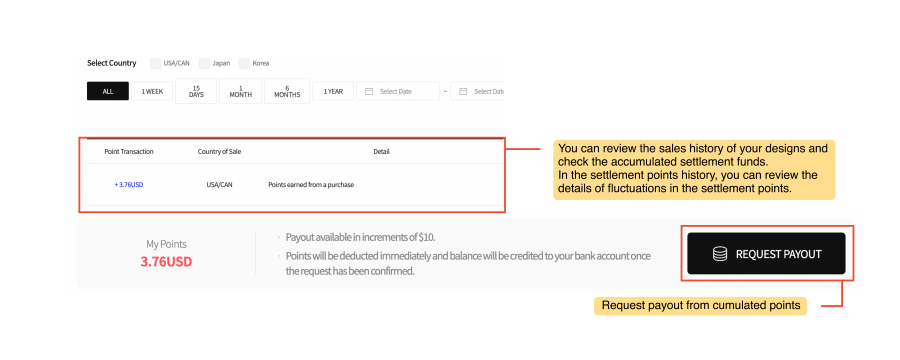
By entering the appropriate information for each item, your payout request is instantly completed,